Symptom:
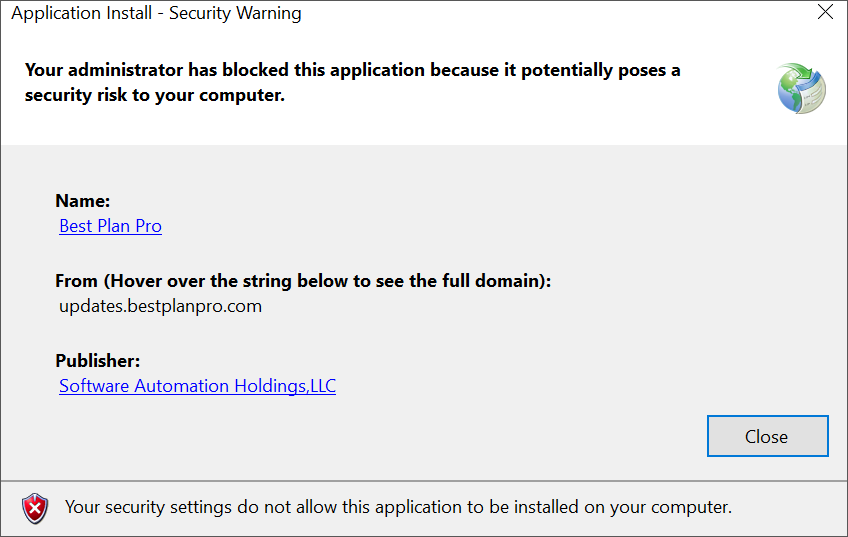
An error message saying: "Your administrator has blocked this application because it potentially poses a security risk to your computer."
Fix:
- Click here to download the Fix zip file. This zip file contains 3 files that we'll be using.
- Optional: Run the get-registry-details.cmd file. Take note of the results. The output should look similar to:
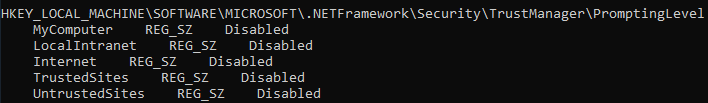
- Run the disable-clickonce-prompt.cmd file. That disables the protection that's preventing BestPlanPro from installing.
- Install BestPlanPro. You can download it by clicking here.
- Optional: If you want to re-enable that protection, run the enable-clickonce-prompt.cmd file. If you decide to do this step, run the get-registry-details.cmd file after to compare to your original results.

Comments
0 comments
Please sign in to leave a comment.